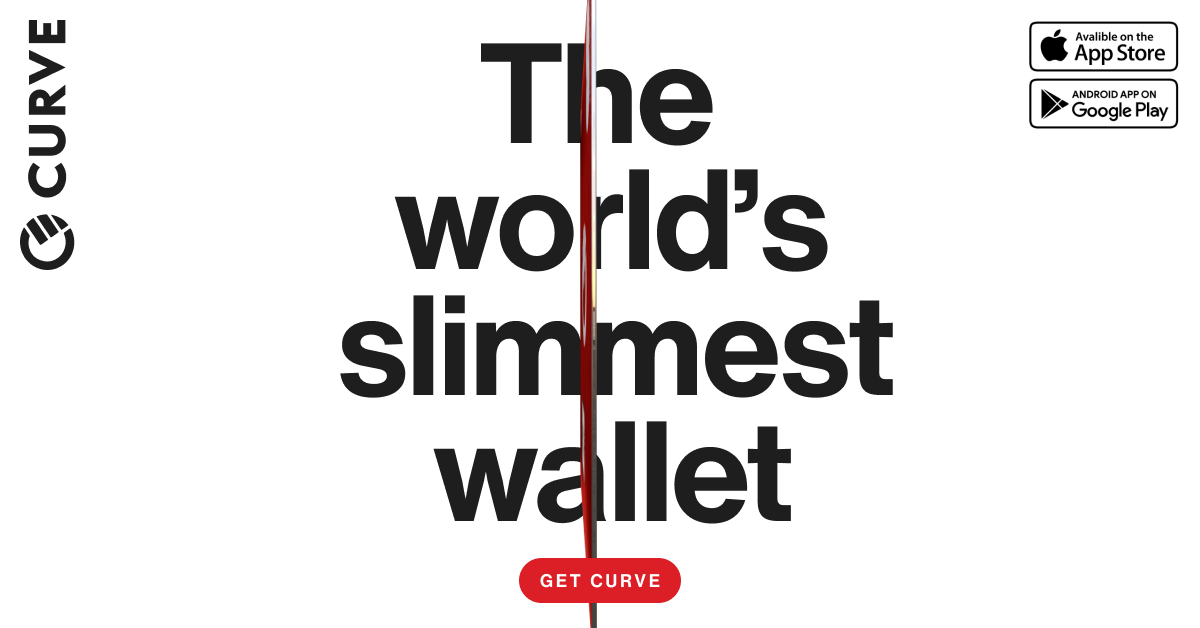By G.R. Krahmer | 15-12-2024
I want you to go to the upper right of your screen. Right next to the star on the right of your URL. You will see a little puzzle piece; press it with your mouse, and then click extensions. Search for “AdBlock – block free commercials on YouTube and your favorite websites” and click install it. If you can’t find it, then here you go. Now put the extension on, restart, and you’re ready to go! No Commercials Any Longer!
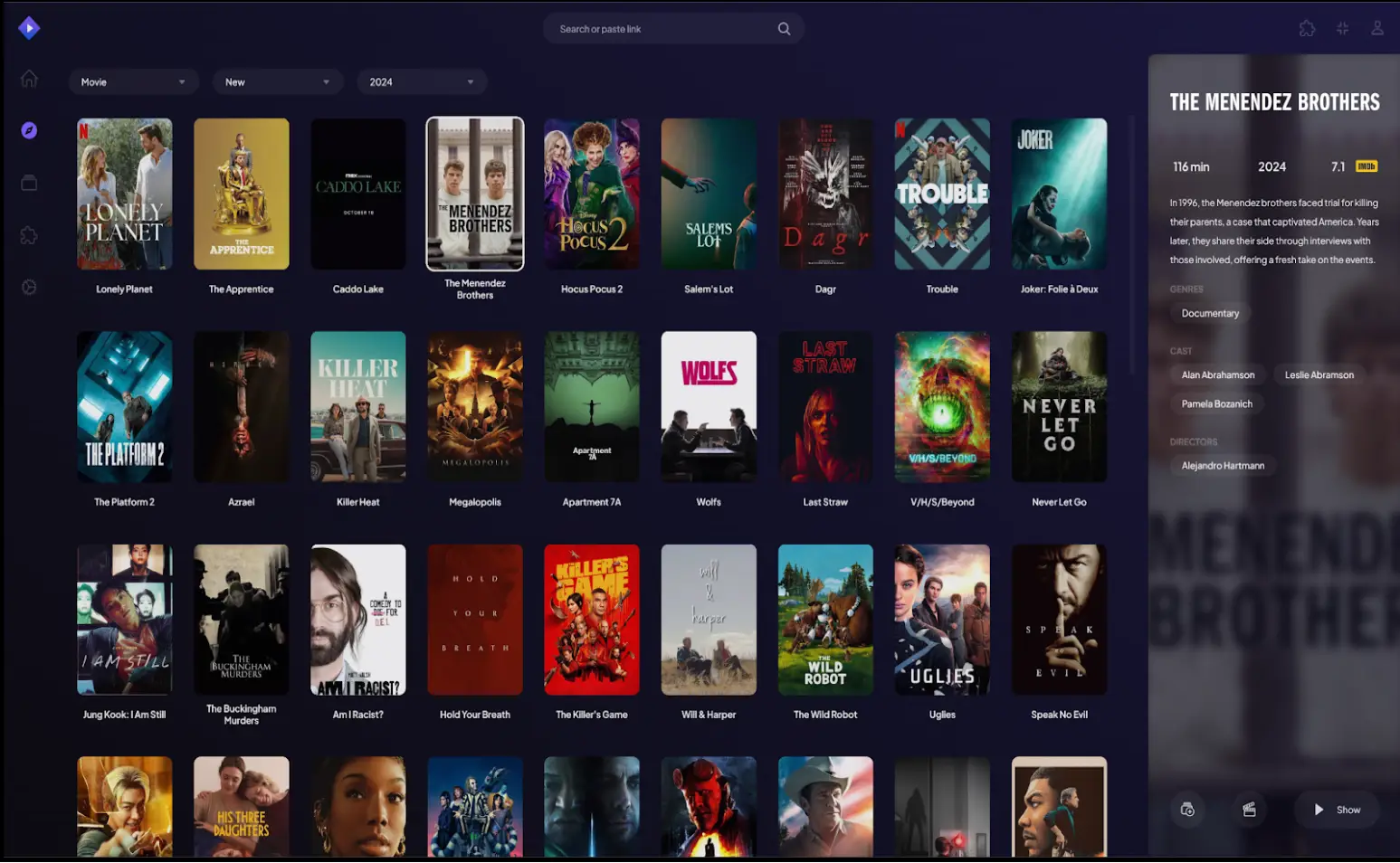
How I Watch Movies & Series and Save Everything.
Amazon Prime, Disney+, Hulu, Apple+, HBO Max, or Netflix, and more of the stuff I don’t watch. I don’t watch any of the newest shows, since I use something new I found on the internet at:
Https://www.stremio.com/downloads
It’s also on Smart TV’s, in the Samsung and Philips television and in the App Store or Google Play Store, so it’s there for everyone to see. After downloading Stremio, you just have to install a couple of extensions. Now you’re set to watch movies and series, old and new.
“And not a single second of commercial any longer!”
Literally everything is on there; just check it out. You can get for Windows, MacOS, iOS, Google Play Store, Linux, and many more. So, if you’re going somewhere without internet, then just download it and your sets of movies and series.
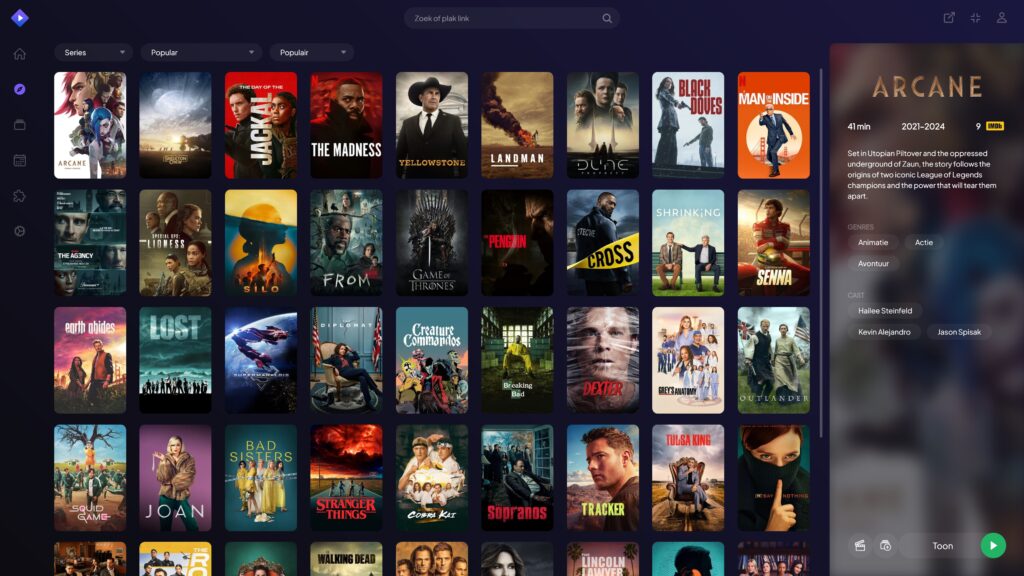
Stremio.com/downloads
How I Throw Away the Streaming Accounts (and more) for Extra Cash
Netflix, Apple+, Hulu, Paramount+, HBO Max, Showtime, Crunchyroll, and a long list of additional subscription streaming services are included. From Peaky Blinders, Gladiator, House of the Dragon, and Interstellar, which are all not to be forgotten. Dragonball, The Wolf of Wall Street, Goldfinger from 1964, or last but not least, The Shawshank Redemption. These are some of the examples ‘on the demand list’ of my Stremio account.
But people don’t use nine or ten separate streaming services, but they do pay for this. No live shows, no soccer, and no boxing, at least not on the same day. It has just crossed my mind that this is the only thing I need. This has literally every movie or series I can think of in existence.
Don’t pay for any streaming services; all you need is your screen or your computer and an internet connection. It’s even better if you remove all the streaming services at once. Now you have a couple € extra to put in an Index Fund or ETF. Or whatever you want with the money.
Down below is a WhatsApp Group for F.I.R.E.